FILINGS IN COUNTIES USING THE ODYSSEY CASE MANAGEMENT SYSTEM -Administrative Order 18
Effective Date: 10/30/2009
Obsolete Date: 7/1/2012
To facilitate implementation of Odyssey, the new trial court case management system, this order applies in those counties in which Odyssey is used, until further order of the Supreme Court.
A. Traffic tickets
Electronic images of traffic tickets submitted in a paper form are confidential. On request to the clerk of court, under N.D.Sup.Ct.Admin.R. 41, a copy of a ticket will be redacted as required by N.D.R.Ct. 3.4 and made available for public access.
B. Court filings
In documents prepared for filing with the court, information that would otherwise be included in the document but required by N.D.R.Ct. 3.4 to be redacted in court documents must be separately filed in a reference sheet (confidential information form, see appendix) and may be included in those documents only by reference. Any document not complying with this order is subject to N.D.R.Ct. 3.4(g).
The Supreme Court of the State of North Dakota convened this 30th day of October, 2009, with the Honorable Gerald W. VandeWalle, Chief Justice, and the Honorable Dale V. Sandstrom, the Honorable Mary Muehlen Maring, the Honorable Carol Ronning Kapsner, and the Honorable Daniel J. Crothers, Justices, directing the Clerk of the Supreme Court to enter the above order.
Clerk
North Dakota Supreme Court