Filing with the North Dakota Supreme Court
Electronic Filing
The link to the Public Portal is: https://portal.ctrack.ndcourts.gov
Review the Guide to E-Filng here.
Review the Guide to Public Portal Registration here.
We welcome feedback on the new system. Please send any feedback to supclerkofcourt@ndcourts.gov.
All documents must be electronically filed, except if filed by a self-represented party or a prisoner. All parties are encouraged to electronically file.
- Add docket entry descriptions in normal text. All caps is not easy to read.
- Refer to Rule 25, Rule 31 and Appendix B regarding filing.
- Refer to N.D.R.Ct. 11.6 for required medium neutral citation forms.
- Documents should be directly converted to PDF from a word processing file using a typed or electronic signature. Do not print, sign, and then scan the document.
- Documents will be converted to black and white. If color is necessary for a page of a document, please email the document with only that page in color to supclerkofcourt@ndcourts.gov. To only have the specific page in color, you will have to insert it into a black and white document. An entirely color document results in a large file size.
- The file size limit is 250 MB. If your document is larger than that size, you will need to break it into two or more filings.
The public portal supports current versions of Chrome, Firefox, and Edge are supported. Safari can be used, but has not been tested by the vendor.
Review the Guide to Public Portal Registration here.
Only registered users e-file. Anyone can register to e-file, but attorneys are required to e-file. Registration is one-time activity. You will need to create a new registration on the public portal. This login is unrelated to your Odyssey, e-file and serve, or any other login related to the Court System.
Attorney and organization registrations must be approved by the office of the clerk of the supreme court. The clerk's office is open from 8:00 a.m. to 5:00 p.m. Outside of these hours, the clerk's office will not approve registrations.
Service through e-filing is only possible on registered e-filers.
You are encouraged to register, if you have not already, as soon as you are involved in a matter before the Supreme Court.
Fees
Filing fees will be able to be paid online when filing a new matter. If you pay a filing fee through this system, you will see the following on your banking statement "nCourt*ND Supreme Court" which is a short name for the company processing the payment. Do not dispute this charge. If you do, you risk dismissal of your matter.
The court will not refund fees for filer error. Fees will be refunded only for court or system error.
If you desire to request waiver of your filing fee, you will be able to select the appropriate reason when submitting the filing. If you are requesting waiver based on indigency, you must submit the petition to waive the filing fee with your filing. For some cases, a filing fee cannot be automatically assessed by the system due to the rule on fees - N.D.R.App.P. 12. For example, in a juvenile appeal with court-appointed counsel, no fee is due; if counsel is retained, a fee is due. In those cases, you will be allowed to file without paying the fee. The clerk's office will notify you of the fee due.
Deadlines
The Clerk's office will generally no longer send letters regarding accepted filings or deadlines. Notices will be sent if information needs to be obtained from a party or the Court needs to provide information to parties.
Parties can review their own deadlines on the public portal. Search for your case here and on the Case view, click the Tickler's tab.
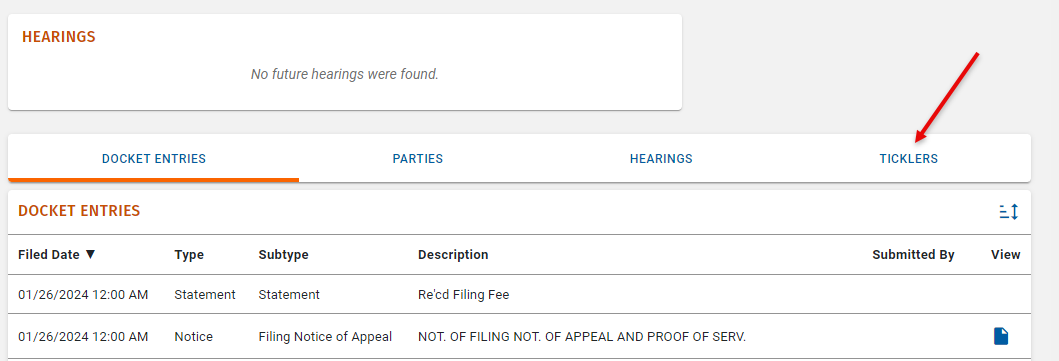
Notifications
There are two notification systems available to you. The first system is within the public portal system. You can set those notification to be sent to you by email or within the application. Aside from a few required notifications related to service, you are able to shut them all off.
The second system was developed in-house and will notify all parties on a case of any new docket entries entered in their case – including the text-only orders. It will attach the documents to the email. The limit of the emails is set at 20 MB. Therefore, you may receive more than one email if the filings exceed that size. The email will be sent to you once per hour only if new docket entries were added to a case on which you are counsel or a party. This notification does not require you be a registered e-filer. Rather, it will use the case management system email information. The email will be similar to the image below. You will still receive notifications from the clerk’s office regarding information that needs to be obtained from a party or the Court needs to provide information to parties. You will not, however, generally receive notifications as you will be receiving notifications by email of all of docket entries added. An example notification is below.
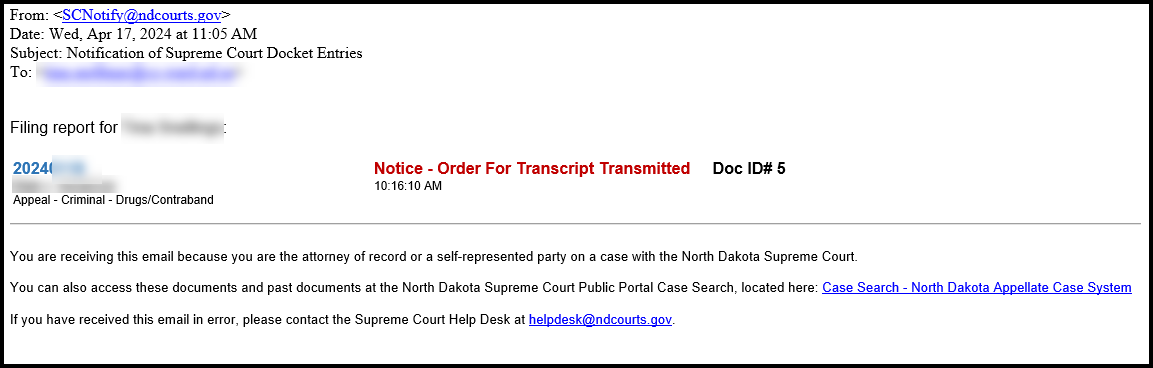
Information Available on Your E-filings
Registered e-filers can access the following information in additional to public appellate records searches:
- My Filings - E-Filings the user has drafted or submitted
- My Cases - All case records the user is a party or participant
- My Hearings - All hearings for which the user has been associated with as an attendee
- My e-Service Received - All electronic service the user has received from other electronic filers
- My Receipts - All receipts resulting from purchase transactions the user initiated within Public Portal
Multi-Factor Authentication
You will set up a log-in and password to access e-filing. Multi-factor authentication is used by the public portal. That means that when you log in, you will be sent a six-digit number by email to enter before you can e-file. This is a security feature required by the vendor to secure your personal information. It presents a challenge if your assistant is filing on your behalf.
If you register as an organization, rather than an attorney, you will be allowed to designate someone allowed to file on your behalf. In that situation, the designated person will receive the two-factor authentication notification.
Filing by Self-Represented or Prisoner Parties
Self-represented or prisoner parties can submit filings through the public portal or electronically by attaching them to an email sent to supclerkofcourt@ndcourts.gov. They may also submit filings by mail to the Clerk at:
Petra H. Mandigo Hulm
Clerk of the Supreme Court
State Capitol
600 E. Boulevard Avenue
Bismarck, ND 58505-0530
Resources
For other information on filing in the Supreme Court:
North Dakota Rules of Appellate Procedure
Appellate Citation Guidance
Appellate Practice Tips
Appellate Brief Filing Tips
Guide to an Appeal to the North Dakota Supreme Court
Fillable Notice of Appeal
Fillable Order for Transcript
Petition to Waive Filing Fee or Transcript Preparation Fee on Appeal
Fillable Proof of Service - Declaration of Service
Help
The Clerk's Office may be contacted at:
- supclerkofcourt@ndcourts.gov
- 701-328-2221
For technical questions, please contact the helpdesk at:
- 701-328-4218
- helpdesk@ndcourts.gov