Search Help Tips
Q. How do I find my district court case? How do I pay a district court fine?
A. There are two ways:
Click on Search Records & Pay Fines, and Click Here to Proceed.
Click on District Courts, Case Search & Pay Fines, and Click Here to Proceed.
The search mentioned above will include Traffic, Divorce, Small Claims, Probate and Criminal cases. From that page you will be able to view case information and hearings as well as pay fines.
For additional information on paying fines click “Need help making a payment? Please follow the instructions found here.”
Q. What type of information is searchable from the Home Screen Search Box?
A. Using the Home Screen Search Box titled “Search North Dakota Courts”, will provide a very high-level set of search results that will either take you to the exact page if it exists or an index of pages where additional results can be found. The index will display various hyperlinks that can be clicked on to display the additional information. Clicking on the “Pages” hyperlink will provide general website information where the search data results were found, “Committees” will display information related to committees, “Court Locations” displays information found on the courthouse location pages, “People” will display pages based on an individual’s role – People, Lawyers, etc., “Rules” will display information found within various court rules, “News” will display current and past news pages, and “Dockets” will display links to Supreme Court dockets.
When searching, it's important to keep in mind that the body of this content is not searched, just the titles and any tags that have been added to the content.
Q. How do I find district court clerk contact information (mailing address, phone number, email address, etc.)?
A. There are three ways:
Use the Search function on the home screen and type in the county name followed by "clerk of court" or simply type in the name of the clerk of court, if you know it.
Click on District Courts, Court Locations, and click on desired county.
Click on Court Locations, and click on desired county.
Q. How do I search for an attorney?
A. There are multiple ways to search for an attorney:
Click on District Courts, Find an Attorney, and enter the attorney’s last name into the search box. Note: Below the list of names are search boxes to allow searching by the first letter of an attorney’s last name, or by city, or by state. Also each column can be sorted by “first to last” or “last to first” by clicking on the up or down arrow next to each column.
If you do not know the name of the attorney you want to find, are not sure of the exact spelling, or just want to look for an attorney based on location:
Click on District Courts, Find an Attorney, and begin entering the attorney’s last name into the search box. As you type, the list of attorneys will begin to sort alphabetically.
If you want to search by location only, click on District Courts, Find an Attorney, and type the name of a city into the search box.
Below the list of names are search boxes to search by the first letter of an attorney’s last name, or by city, or by state. Also each column can also be sorted by “first to last” or “last to first” by clicking on the up or down arrow next to each column.
Q. How do I look up a Supreme Court Docket or Case?
A. Click on Supreme Court, Docket Search, and search by entering in either a Docket Number, Party Name, Author, ND Citation, NW Citation or Topic (Case Type). You can also search by the N.W.2d Volume numbers at the bottom of the page.
Q. How do I look up a Supreme Court Opinion?
A. Click on Supreme Court, Opinion Search, and search by selecting either a “Topic”, “Author” or enter in a “Search Query”. Click on the Search Query “?” for additional assistance with Search Queries. Boolean and Proximity Operators can be used to create powerful query searches.