RULE 22. INTERPLEADER
Effective Date: 3/1/2011
(a) Grounds.
(1) By a Plaintiff. Persons with claims that may expose a plaintiff to double or multiple liability may be joined as defendants and required to interplead. Joinder for interpleader is proper even though:(A) the claims of the several claimants, or the titles on which their claims depend, lack a common origin or are adverse and independent, rather than identical; or(B) the plaintiff denies liability in whole or in part to any or all of the claimants.(2) By a Defendant. A defendant exposed to similar liability may seek interpleader through a crossclaim or counterclaim.
(b) Relation to Other Rules. This rule supplements, and does not limit, the joinder of parties allowed by Rule 20.
Rule 22 was amended, effective March 1, 1990, March 1, 2011.
This rule is derived from Fed.R.Civ.P. 22.
A provision derived from N.D.R.C. 1943 § 28-0224 that allowed interpleader by substitution was deleted, effective March 1, 2011.
Rule 22 was amended, effective March 1, 2011, in response to the December 1, 2007, revision of the Federal Rules of Civil Procedure. The language and organization of the rule were changed to make the rule more easily understood and to make style and terminology consistent throughout the rules.
Rule 22 was amended, effective March 1, 1990. The amendments are technical in nature and no substantive change is intended.
SOURCES: Joint Procedure Committee Minutes of September 25, 2008, pages 19-20; April 20, 1989, page 2; December 3, 1987, page 11; September 20-21, 1979, page 14; Fed.R.Civ.P. 22(a)
CROSS REFERENCE: N.D.R.Civ.P. 13 (Counterclaim and Cross-Claim), N.D.R.Civ.P. 14 (Third-Party Practice), N.D.R.Civ.P. 20 (Permissive Joinder of Parties), and N.D.R.Civ.P. 25 (Substitution of Parties).