For the first time, flagship law journals at top U.S. law schools are all led by women Friday, February 7, 2020
Washington Post
Only one woman worked on the staff of the Harvard Law Review when Ruth Bader Ginsburg arrived on campus in 1956. It would be another two decades before a woman was elected to lead the school’s prestigious legal journal.
The Supreme Court justice this week addressed the current slate of editors in chief from the top 16 law schools in the country. For the first time ever, all are women.
“It’s such a contrast to the ancient days when I was in law school,” Ginsburg said during a gathering in Washington to mark the 100th anniversary of the ratification of the 19th Amendment, which granted women the right to vote. “There really is no better time for women to enter the legal profession.”