U.S.: Case of bungled pot raid on tomato-loving family revived anew Tuesday, October 8, 2019
Courthouse News Service
The bizarre case of a Kansas sheriff’s department that mistook tomato plants and loose-leaf tea for evidence of a marijuana grow and accordingly launched a SWAT-style raid on an innocent suburban family will return to a lower court for a third crack at a judgment.
A 10th Circuit panel determined Friday that though the family was given a fair trial, their claims on whether the officers properly executed the warrant remain unheard.
“We remand,” explained U.S. Circuit Judge Joel Carson III, appointed by Donald Trump, in a 48-page opinion. “On the following federal claims: whether defendants [deputies] properly executed the warrant; whether the deputies exceeded the scope of the warrant by searching for evidence of general criminal activity; and whether the deputies prolonged plaintiffs’ detention, thus subjecting them to an illegal arrest.”
Read more at: https://www.courthousenews.com/case-of-bungled-pot-raid-on-tomato-loving-family-revived-anew/
Read the court's opinion at: https://www.courthousenews.com/wp-content/uploads/2019/10/HarteJohnsonCtyKS-10CA-2.pdf