Judgment Case Records Searches
To search by:
|
Note: Some fields are required; they are indicated by red text and a red plus sign (+). All other fields are considered optional. |
To search by Party (Name):
-
Select Party.
-
Optional: If you want to use Soundex, select the Use Soundex checkbox as described in Searching Tips.
-
Type in the Last Name and First Name or use the wild card search as described in Searching Tips. Middle Name is optional.
(Also search maiden name if applicable.)
-
Click Search or press Enter.
To search by Party (Business Name):
-
Select Party.
-
Optional: If you want to use Soundex, select the Use Soundex checkbox as described in Searching Tips.
-
Select Business.
-
Type in the Business Name or use the wild card search as described in Searching Tips.
-
Click Search or press Enter.