Locations and Types of Searches
-
From the drop-down menu, select an available location* in which you wish to search.
OR
Select the location of “State of North Dakota" to perform a single search against all locations.
* Locations in the drop-down menu will represent a district court or county court or municipal court.
-
Click the respective hyperlink of the type of records for which you would like to search. The four optional inquiry hyperlinks will return case data as described below.
-
Criminal Case Records: Searches all publicly-accessible criminal, traffic, and petty misdemeanor records by case number, defaqndant, citation number, attorney, date filed.
-
Civil, Family & Probate Case Records: Searches all publicly-accessible civil, family, and probate records for an individual or business by case number, date filed, party or attorney.
-
Judgments Search: Searches all civil judgments by individual or business name.
-
Court Calendar: Searches all publicly-accessible civil and criminal court calendars by party or business name, attorney, case number, judicial officer, magistrate, party or defendant name as applicable.