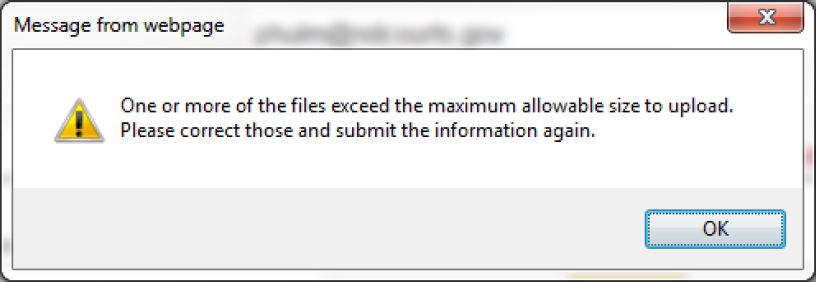Tips on e-Filing in the Supreme Court
E-Filing Portal
- If you enter incorrect information to log on, you will see a red error “Please contact the system administrator.” Check that you correctly entered your Odyssey (Secure Public/Document Access) User Name, Password, and Bar ID before contacting the Clerk’s office or the IT helpdesk.
- You can upload documents for one case at a time and up to five documents.
- The limit on the file size of uploads is 75 MB. When you look at the size of a file, 1,000 KB = 1 MB. So a file size over 75,000 KB would be too large to upload.
- If the file size of a documents you are attempting to upload is too large, you will see the following error:
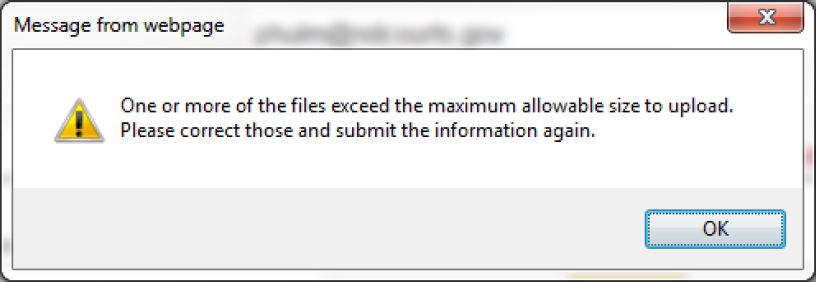
Once you click ok, next to each document(s) for which the file size is too large, you will see a red error “File exceeds the maximum allowable size.”
- If you have a document that is too large, first ensure your document was converted or scanned in black and white. Scanning or converting to color or greyscale will make the file much larger. If the document still exceeds the allowable size, you may send it as an attachment to an email to supclerkofcourt@ndcourts.gov.
- You will not be able to upload documents until all files are within the maximum allowable size.
- If the upload is successful, you will receive a message for each file uploaded, i.e. “File 1 was uploaded successfully.”
- You may include a service document with the filing or submit it as a separate pdf.
- You may electronically serve your documents by entering the email addresses for service on the e-filing portal page; however, neither you nor the Supreme Court Clerk’s Office will receive notice that the document was or was not received by the intended recipient.
- When you serve documents, the email to the recipients will come from supclerkofcourt@ndcourts.gov . To ensure you receive those emails, be sure to add that email address as a safe sender.
- You can include an email address for yourself as a check that the uploaded documents were emailed.
- If you encounter problems, you can still file your documents as an attachment to an email to supclerkofcourt@ndcourts.gov.
Format of Documents
- Filing of PDF searchable documents is strongly encouraged. If PDF is unavailable to the filer, only WordPerfect, Word or ASCII documents will be accepted.
- Convert a signed document to PDF directly from the word processing document. Do not print, sign, and then scan to pdf. Remember that by rule in the Supreme Court, a typed signature has the same effect as an original manually affixed signature.
- Documents cannot include imbedded files such as images or maps.
- Documents must be black and white. If color is necessary for a page of a document, only that page may contain, be converted, or be scanned in color.